Guide: Check Your ECU/TCU Box Code & Software Version - Audi/Volkswagen
You can obtain your ECU/TCU Box Code and Software Version with a VAG-COM (VCDS) Cable or OBDeleven Diagnostic System. Please select the desired guide below.
Available Guides
- ECU Box Code & Software Version (VCDS)
- TCU Box Code & Software Version (VCDS)
- ECU Box Code & Software Version (OBDeleven)
- TCU Box Code & Software Version (OBDeleven)
Guide: Obtaining ECU Box Code & Software Version (VCDS)
- Connect the VAG-COM (VCDS) Cable to the USB port on your laptop or tablet with VCDS Software installed and configured.
- Connect the VAG-COM (VCDS) Cable to your vehicle's OBD-II Port.
- Turn the key to the "On" position. You do not need to start the engine.
Start the VCDS Software. Click "Select" under Select Control Module.
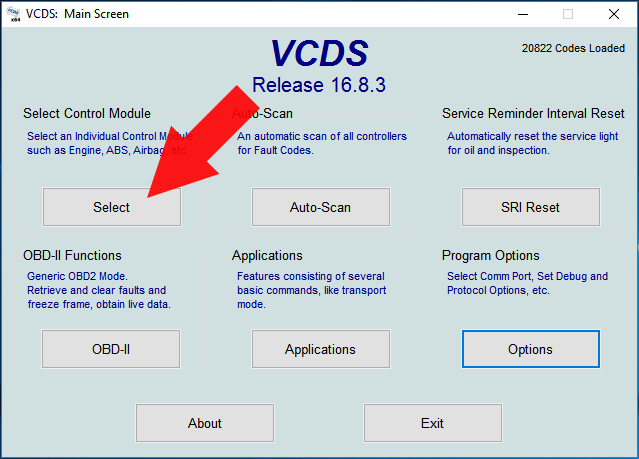
On the next screen, select "01 - Engine" from the Control Module list.
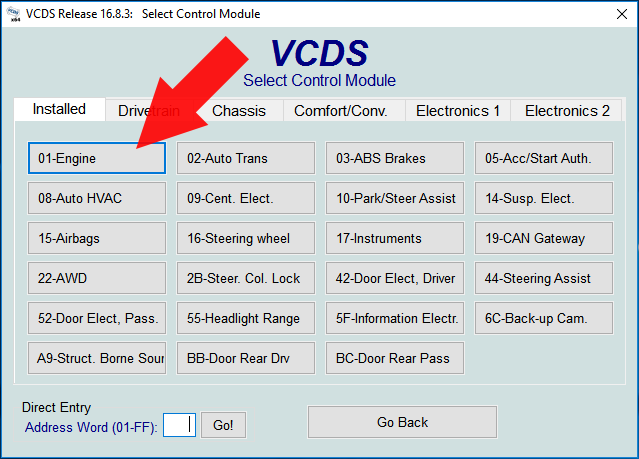
Your ECU Box Code and Software Version are displayed on this screen. The ECU Box Code is shown next to "VAG Number" and the ECU Software Version consists of the last 4 digits shown next to "Component" as highlighted below.
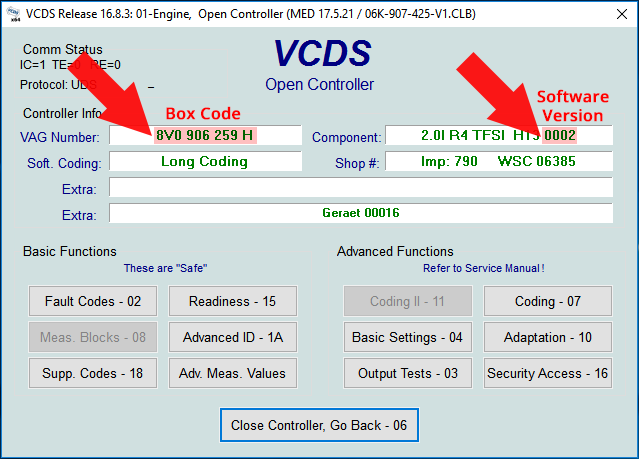
In this example, the ECU Box Code is 8V0 906 259 H and the ECU Software Version is 0002.
Guide: Obtaining TCU Box Code & Software Version (VCDS)
- Connect the VAG-COM (VCDS) Cable to the USB port on your laptop or tablet with VCDS Software installed and configured.
- Connect the VAG-COM (VCDS) Cable to your vehicle's OBD-II Port.
- Turn the key to the "On" position. You do not need to start the engine.
Start the VCDS Software. Click "Select" under Select Control Module.
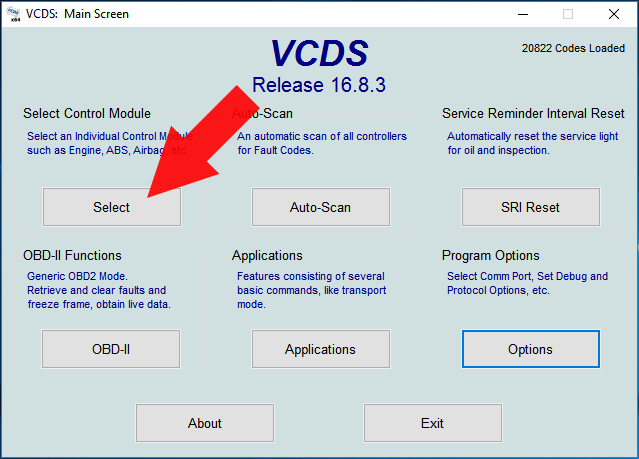
On the next screen, select "02 - Auto Trans" from the Control Module list.

Your TCU Box Code and Software Version are displayed on this screen. The TCU Box Code is shown next to "VAG Number" and the TCU Software Version consists of the last 4 digits shown next to "Component" as highlighted below.

In this example, the TCU Box Code is 0D9 300 012 and the TCU Software Version is 4920.
Guide: Obtaining ECU Box Code & Software Version (OBDeleven)
- Connect the OBDeleven Device to your vehicle's OBD-II Port.
- Turn the key to the "On" position. You do not need to start the engine.
- Connect to the OBDeleven Device using the OBDeleven App on your mobile device.
- Select your vehicle.
Select "Engine Control Module" under Control Units, then select the "Info" option. Your ECU Box Code and Software Version are displayed on this screen. The ECU Box Code is shown under "Software Number" and the ECU Software Version is shown under "Software Version" as highlighted below.

In this example, the ECU Box Code is 8V0 906 259 E and the ECU Software Version is 0002.
Guide: Obtaining TCU Box Code & Software Version (OBDeleven)
- Connect the OBDeleven Device to your vehicle's OBD-II Port.
- Turn the key to the "On" position. You do not need to start the engine.
- Connect to the OBDeleven Device using the OBDeleven App on your mobile device.
- Select your vehicle.
Select "Transmission Control Module" under Control Units, then select the "Info" option. Your TCU Box Code and Software Version are displayed on this screen. The TCU Box Code is shown under "Software Number" and the TCU Software Version is under "Software Version" as highlighted below.

In this example, the TCU Box Code is 0D9 300 012 L and the TCU Software Version is 4501.
